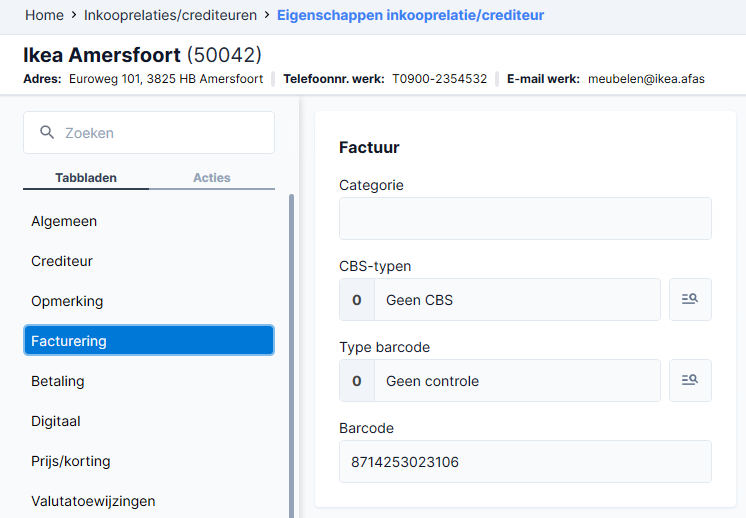Products - AFAS
Adding or updating products to AFAS is an extensive process because of the many fields present to update on the product. The process described below are the current possibilities present in OrderChief related to adding or updating product info.
Process
The basic process supports the following:
- Item code
- Barcode
- Basic unit (through configuration in OrderChief)
- Group (through Itemgroup)
- Vat group (through configuration in OrderChief)
- Keep stock? (through Itemgroup)
- Pricing
- Previous selling price
- Cost price
- Selling price
- Suggested price
- Description including multilanguage
Itemgroup
Based on the configuration in OrderChief the connector can retrieve a default item group for all the products or let it depend based on the product type in the message. If no item group has been found by the product type, the default setting will be used.
Supplier info
If the supplier info is filled on the message, OrderChief will try to get the supplier by its identifying field on the message. An attempt is made to find the supplier in AFAS based on the value in the supplier field. The way this is done is via CRM -> Purchase relations/creditors -> Properties purchase relation/creditor, under Tabs -> Invoicing and then the field "Barcode" is there. The same value as in the supplier field in the item message should be here.
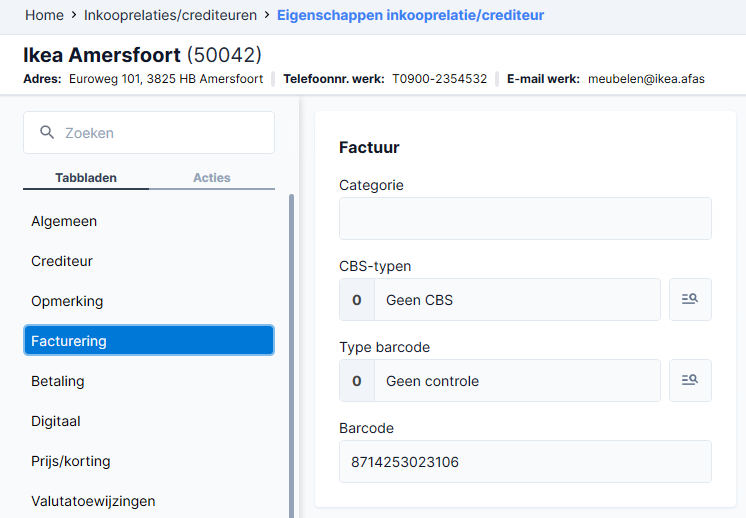
If the supplier is found, OrderChief will add / update a supplier item to AFAS, and also it's purchasing price.
Initial Stock
For processing the initial stock value, OrderChief checks if the connected item group allows for stock keeping products. If not, then OrderChief won't add the stock value. Otherwise, OrderChief add the stock value to AFAS.
Connect purchase relation to product